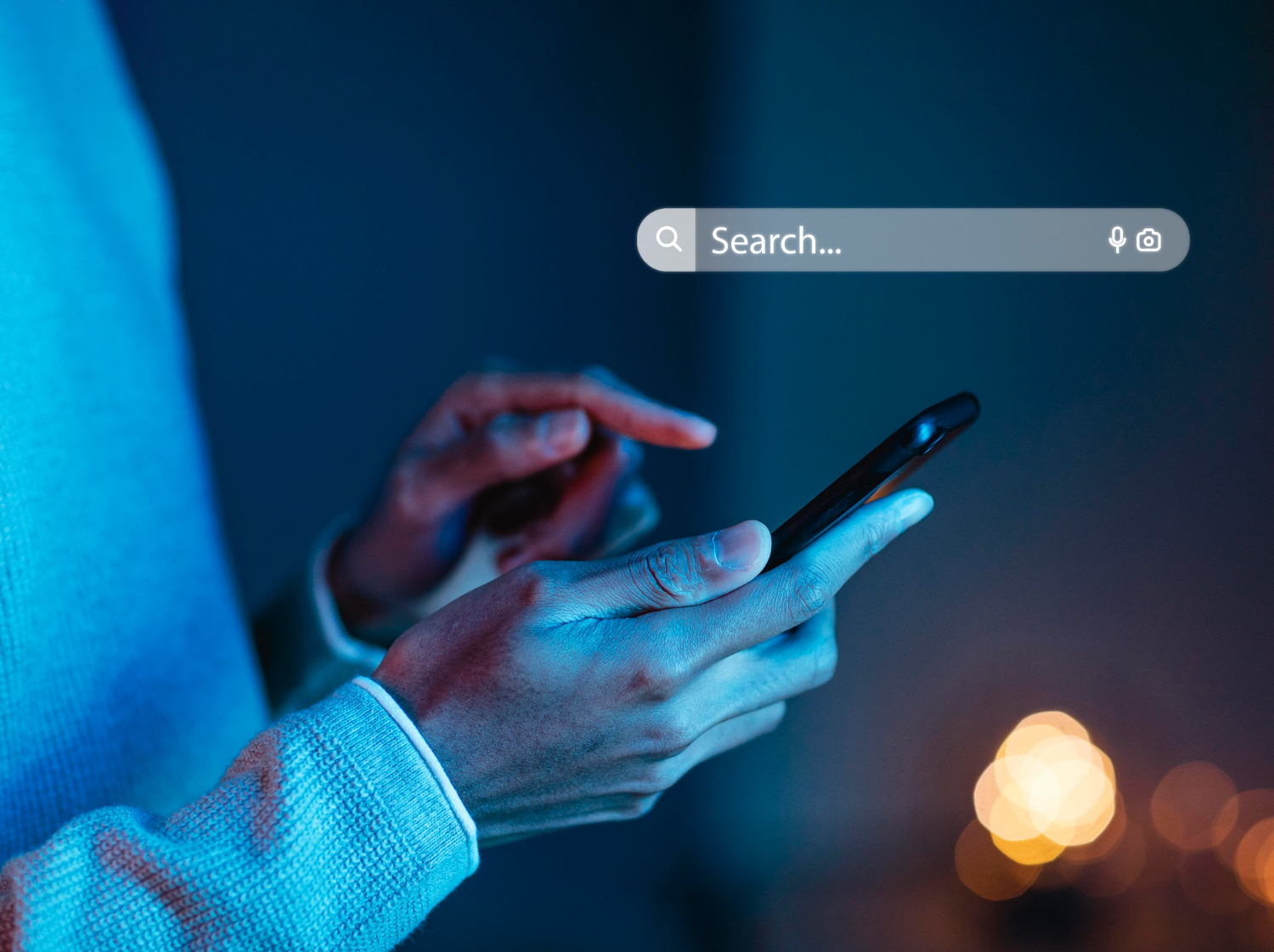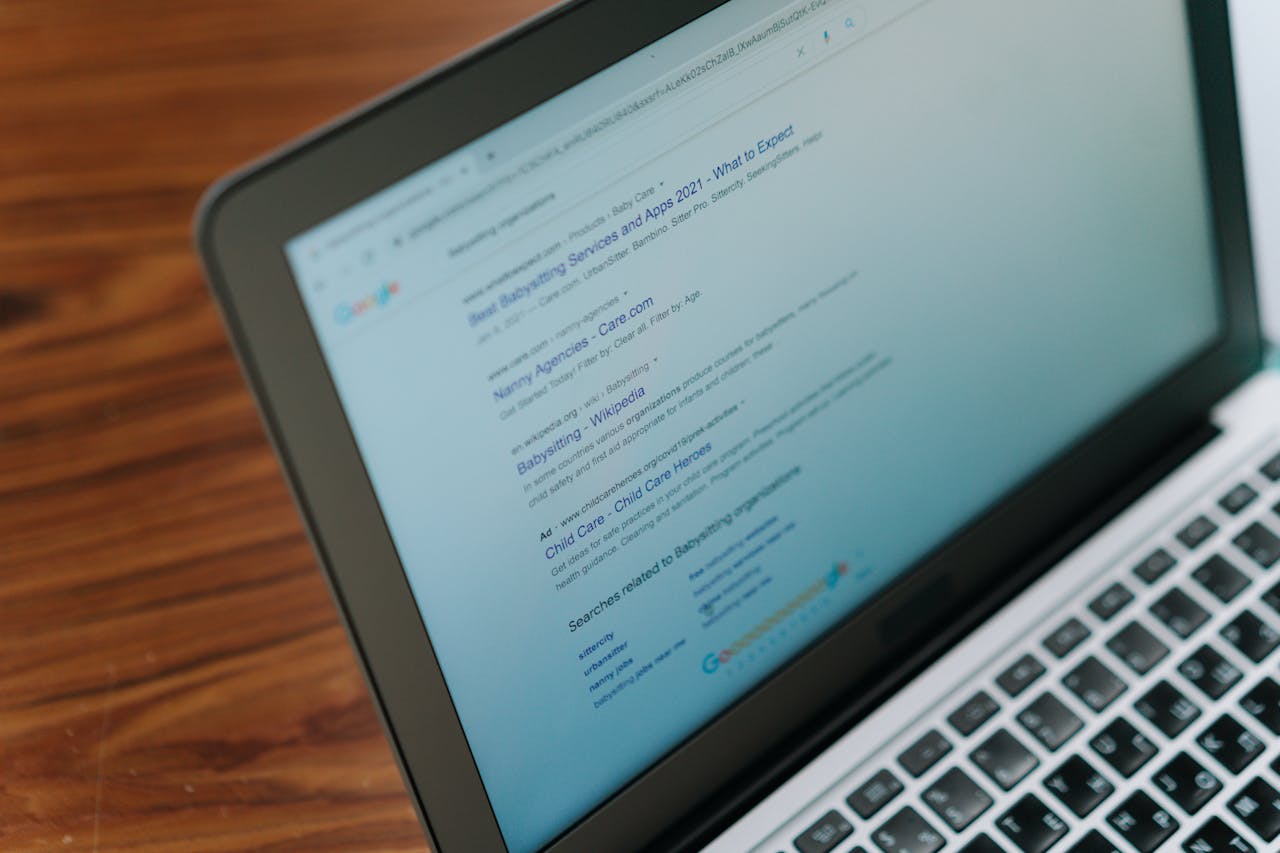In today’s digital age, reaching the right audience at the right time is crucial for businesses of all sizes. Google Ads is a powerful advertising platform that enables businesses to connect with potential customers when looking for products, services, or solutions online. With billions of daily searches, Google is where people go for answers, advice, and ideas, making it an invaluable space for businesses to appear. Whether you’re a small local business or a large corporation, Google Ads offers unique opportunities to target audiences based on specific keywords, locations, and demographics, making it a cost-effective option for any budget.
Investing in Google Ads can drive traffic to your website, increase brand awareness, and generate high-quality leads. Because it’s measurable, you can adjust and improve your ads based on performance data, ensuring that every ad dollar is well spent. For businesses aiming to boost their visibility and stand out in a competitive market, Google Ads is a strategy worth mastering.
What Exactly are Google Ads?
Google Ads is an online advertising platform where businesses pay to display their advertisements on Google’s search engine results page (SERP) and across its vast network of partner sites. Imagine you own a bakery, and someone nearby searches for “best cupcakes near me.” With Google Ads, your bakery could appear at the top of that search result, reaching a customer precisely when they’re craving a cupcake. Google Ads allows you to place ads that are directly relevant to what people are searching for, ensuring a higher chance that they’ll click on your business.
Google Ads operates on a pay-per-click (PPC) model, meaning you only pay when someone clicks on your ad. This structure allows you to control costs effectively, as you’re paying for genuine interest rather than simply views. Google Ads also offers other types of campaigns, such as Display Ads (visual ads across Google’s network), Video Ads (often appearing on YouTube), and Shopping Ads (which display specific products). Each type targets a unique audience in specific ways, so you can choose based on your business goals.
To illustrate, if you’re launching a new yoga studio, you could run a Display Ad to reach people interested in fitness, or you could run a search ad targeting keywords like “yoga classes near me.” By appearing directly in front of users actively looking for services or products like yours, Google Ads helps increase the likelihood of gaining leads and converting them into loyal customers.
How Does Google Ads Work?
Google Ads works through an auction system. When a user types a query into Google, the platform holds a quick auction to determine which ads will appear for that search, based on factors like bid amount and ad quality. Advertisers bid on specific keywords that are relevant to their business, setting the maximum amount they’re willing to pay per click. However, it’s not only about bidding high; Google considers your ad’s relevance and quality as well, giving even smaller businesses a chance to compete.
Once your ad appears and someone clicks on it, they’ll be directed to a landing page on your website, where you ideally want them to take action, such as making a purchase, filling out a form, or calling your business. Google Ads allows you to track and measure each campaign’s success, including clicks, impressions, and conversions, helping you refine your ads over time. This auction-based model, combined with detailed analytics, gives you control over where your ad money goes and how your campaigns perform.
Changes After Implementing Google Ads
Once you start running Google Ads, you’ll likely notice an immediate boost in website traffic. Unlike organic strategies, where results can take time, Google Ads delivers quicker, targeted visibility to your business. This increase in traffic can lead to a higher number of leads and conversions, which in turn can help build your brand’s credibility and awareness among a wider audience.
Another key benefit is the access to valuable data. Google Ads allows you to track which ads and keywords are driving the most traffic and conversions, revealing patterns in consumer behaviour. Over time, you’ll understand what attracts your target audience, which helps you fine-tune not just your ads but potentially your overall marketing strategy.
How to Create Google Ads in 3 Easy Steps
Define Your Goal and Budget:
Start by selecting your campaign goal—such as increasing website traffic or generating leads—and set a budget that aligns with your business’s resources.
Choose Keywords and Audience:
Identify keywords relevant to your business and set targeting criteria, like location and demographics, to reach your ideal audience.
Create Your Ad Content and Launch:
Write a compelling ad that highlights your unique value. Ensure your landing page is relevant to the ad, and then launch your campaign.
3 Tips to Excel at Google Ads
Use Specific, High-Intent Keywords:
Choose keywords that indicate purchasing intent, like “buy,” “order,” or “find,” to attract serious customers.
Optimize Your Landing Pages:
Ensure that your landing page delivers on your ad’s promises and is optimized for mobile to improve conversion rates.
Track and Test Regularly:
Use Google Ads analytics to monitor performance and test different ad variations to continually improve your results.
Google Ads can be an invaluable tool for businesses to increase visibility, attract quality leads, and grow revenue. By understanding the basics of how it works, controlling costs through a manageable budget, and fine-tuning campaigns based on performance, businesses can make the most of this platform. With its vast reach, precise targeting, and budget-friendly options, Google Ads opens doors for businesses to succeed in a digital marketplace. Taking a few strategic steps to set up and monitor your ads can lead to significant growth, helping you stay competitive and visible to your target audience.
Read our blog on how to allocate your budget between Google and Meta ads.